
From pitching and batting to driving and video, the TAG Sports app captures your performance data and makes it easy to share with coaches, scouts, and friends. Invite others to view your session remotely on any iOS or Android device.

The TAG One Sports Radar paired with the TAG Sports app measures pitch speed both toward and away from the device, and captures ball exit velocity off your bat or club using enhanced directional filtering feedback.

AiCE, the Artificial Intelligence Coaching Expert, delivers sport-specific training tips and performance insights. AiCE is designed to help athletes improve faster with the power of OpenAI, providing data-driven feedback.
Get the shot
If you’ve selected video mode, each time your TAG One tracks a speed, it captures video 4 seconds prior and 2 seconds following the user’s action. Videos are shared to your phone or iOS/Android device, and can be shared with coaches and scouts.
When in video mode, each video is automatically downloaded to your device's camera roll, making sharing a breeze. Within the TAG Sports app, you can view video associated with each tracked speed in your session, whether it's a pitch, hit, drive, or toss.
golf, softball, & baseball
TAG Sports delivers pro-level performance tracking with a versatile radar device and app designed for baseball, softball, golf, and more.
Whether you’re measuring pitch speed, exit velocity, or tracking your progress throughout the season, our multi-sport radar and pitching and batting trainer tools help athletes train smarter.
Perfect for coaches, parents, and players looking to elevate their game with accurate, real-time data. New sports are being added to the lineup periodically. Stay tuned for updates, improvements, and more.
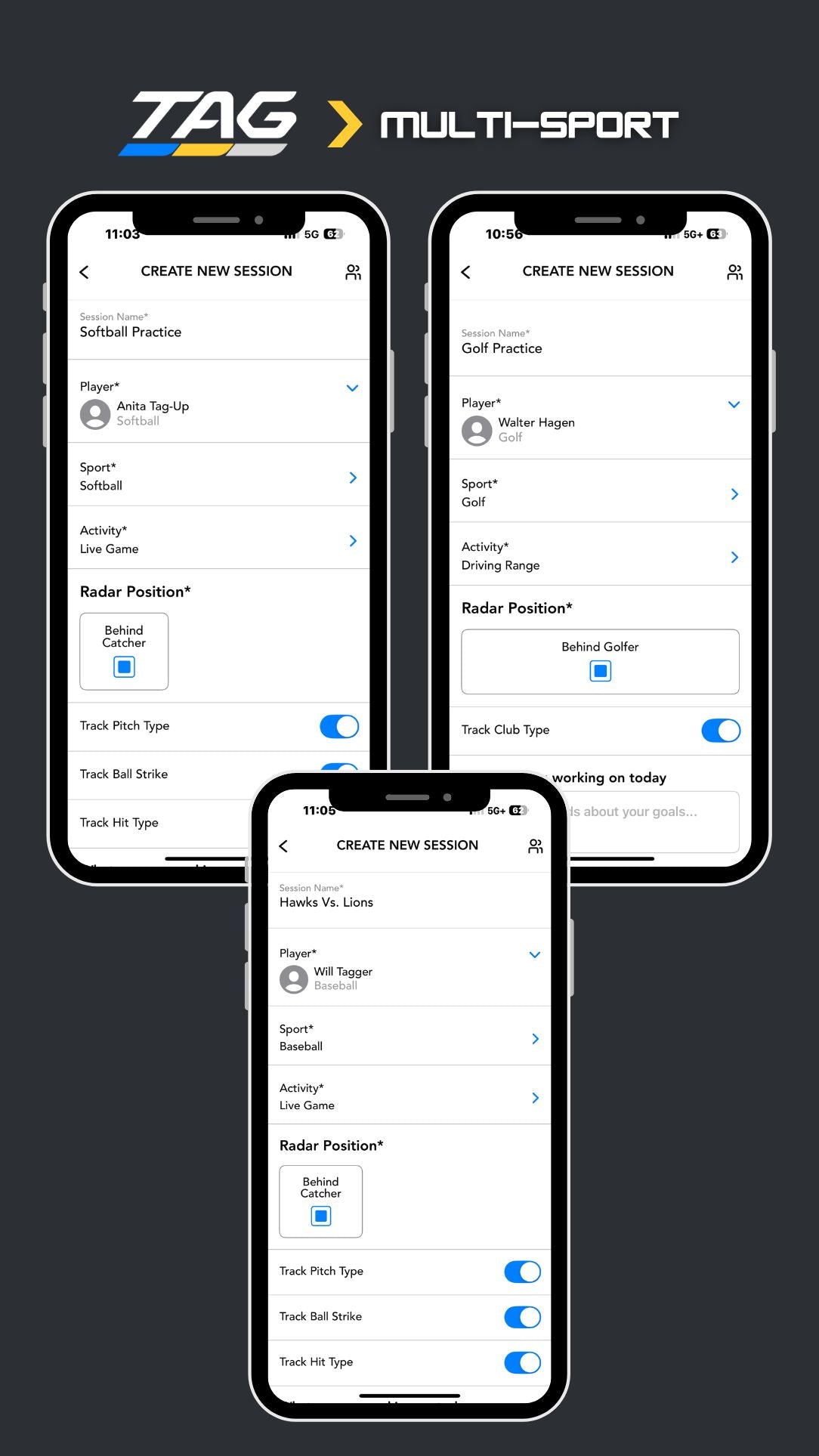
Train
The TAG Sports app works seamlessly across iOS and Android devices, including smartphones, tablets, iPads, and Apple Watches. Simply connect your TAG One via the TAG Sports app and train hands-free from anywhere on the field or course.
While many other radar devices require you to hold the product to get a reading, TAG One and the TAG Sports app let you mount a tablet, set up a phone, or monitor sessions from your wrist. No need for a second person or awkward setups.
Just smart, solo training.
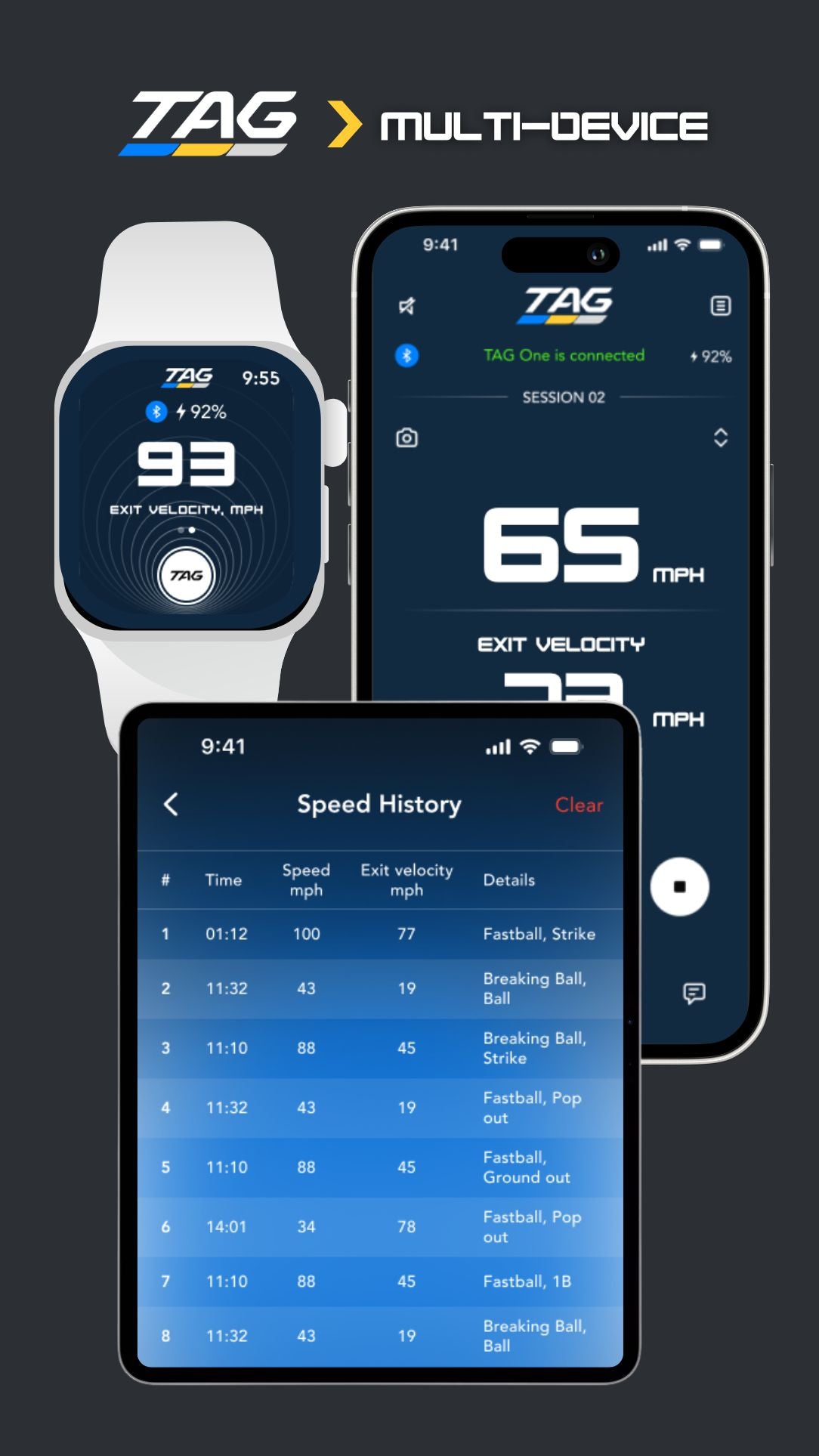
drop in
With the TAG Sports app, you can instantly share live training sessions with coaches, teammates, or friends, no matter where they are.
Using mobile data, the TAG Sports app syncs performance metrics in real time, so others can watch your pitching session, batting practice, or fastest drive contest right from the TAG Sports app on their own device.
Whether you’re training solo or competing with your crew across zip codes, TAG keeps everyone connected, informed, and improving together.
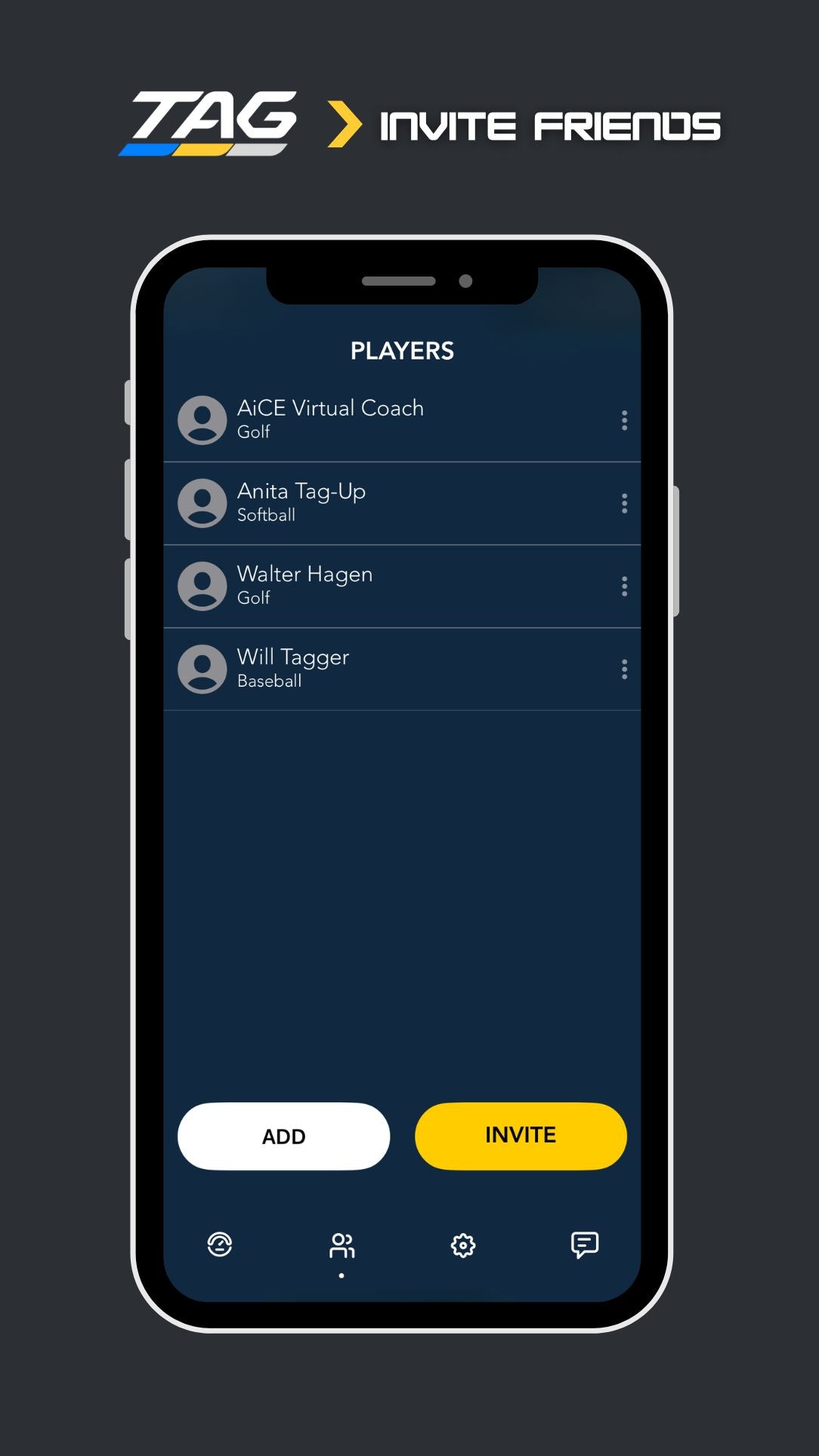

The TAG Sports app lets you train your way. Build structured training plans, run single sessions, or track speeds on the fly without saving data. Whether you're mapping out long-term progress or just getting reps in, the TAG One gives you over 6 hours of continuous tracking per charge, all from an easy-to-use dashboard within the TAG Sports app.

Whether you’re a coach, parent, trainer, or teammate, the TAG Sports app makes it easy to assign custom training to any player on your roster. Support your athletes with personalized sessions designed to boost performance, sharpen skills, and help them train smarter using the TAG One Sports Radar. Watch remotely through a shared session to expand your coaching toolkit.
questions about the app?
The TAG Sports app is your link to tracking, sharing, and improving your training. From selecting your direction, distance, and customizing your shareable profile, the TAG Sports app and TAG One sports radar are the back-to-back hits you need to excel and outperfrorm the competition.
Will I lose my data if I update the app?
Will I lose my data if I update the app?
Your data is safely stored during updates, allowing you to continue your training after the update has been applied. Updates to the TAG Sports app may include firmware updates, which ensure your device is tracking at the pro-level you expect from TAG Sports.
How do I pair the app with my TAG One?
How do I pair the app with my TAG One?
Ensure Bluetooth is enabled on your device. Open the TAG Sports app, navigate to the device pairing section, and select your TAG One from the list of available devices. Follow any additional on-screen instructions to complete the pairing process.
How do I download the TAG Sports app?
How do I download the TAG Sports app?
The TAG Sports app is available on both the Apple App Store and Google Play Store. Search for "TAG Sports" and follow the installation prompts.








